Login Guide
1. Registration of ID/PW
Input ID/PW and vendor information and request registration to person in charge at Samsung Electronics via e-mail. Existing vendors can search and select vendor information with inquiry by vendor name and new vendors need to apply for new registration.
Once the request for registration is approved, approval mail is sent. After receiving the approval mail, you can access the system.
※ How to register user ID/PW
1) Go to log-in page and click Sign Up button.

2) Agree with Terms of Use.
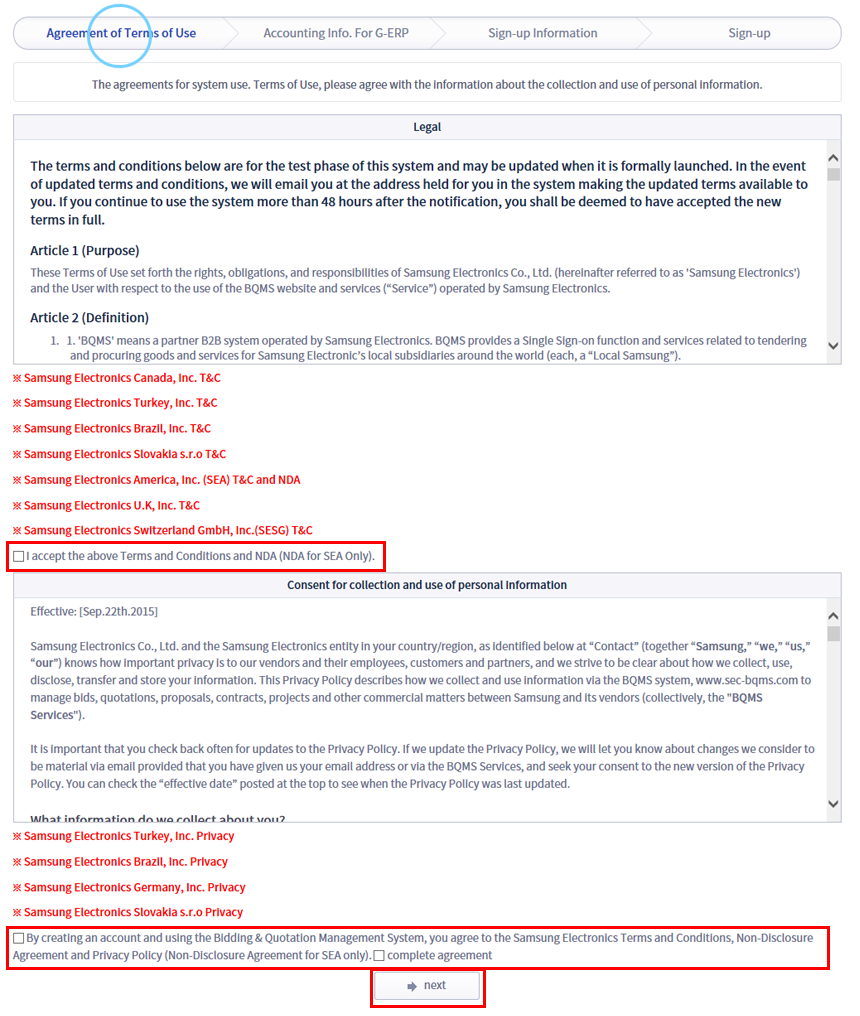
3) If there is existing vendor information, search and import information with inquiry based on ERP Code/TAX ID and if the vendor has no registered information, it should go through new vendor registration process. NOTICE: If your Company has worked with Samsung previously, your Company information exists in the system. Please proceed with the procedure for existing Vendors.
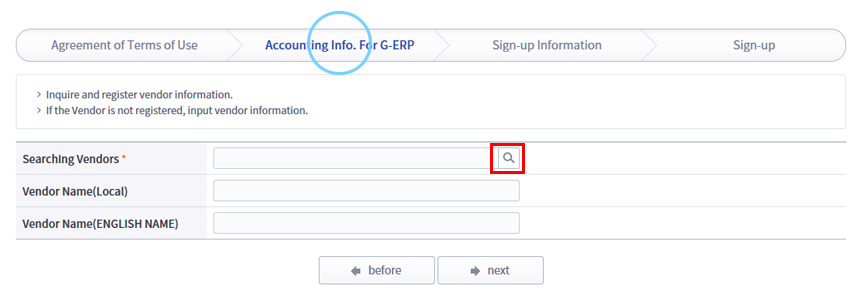
4) Existing vendors import vendor information with inquiry based on Vendor Code or TAX ID. You can get the exact information by contacting your Samsung PIC. New vendors will have to input basic information and request for registration as a new vendor.
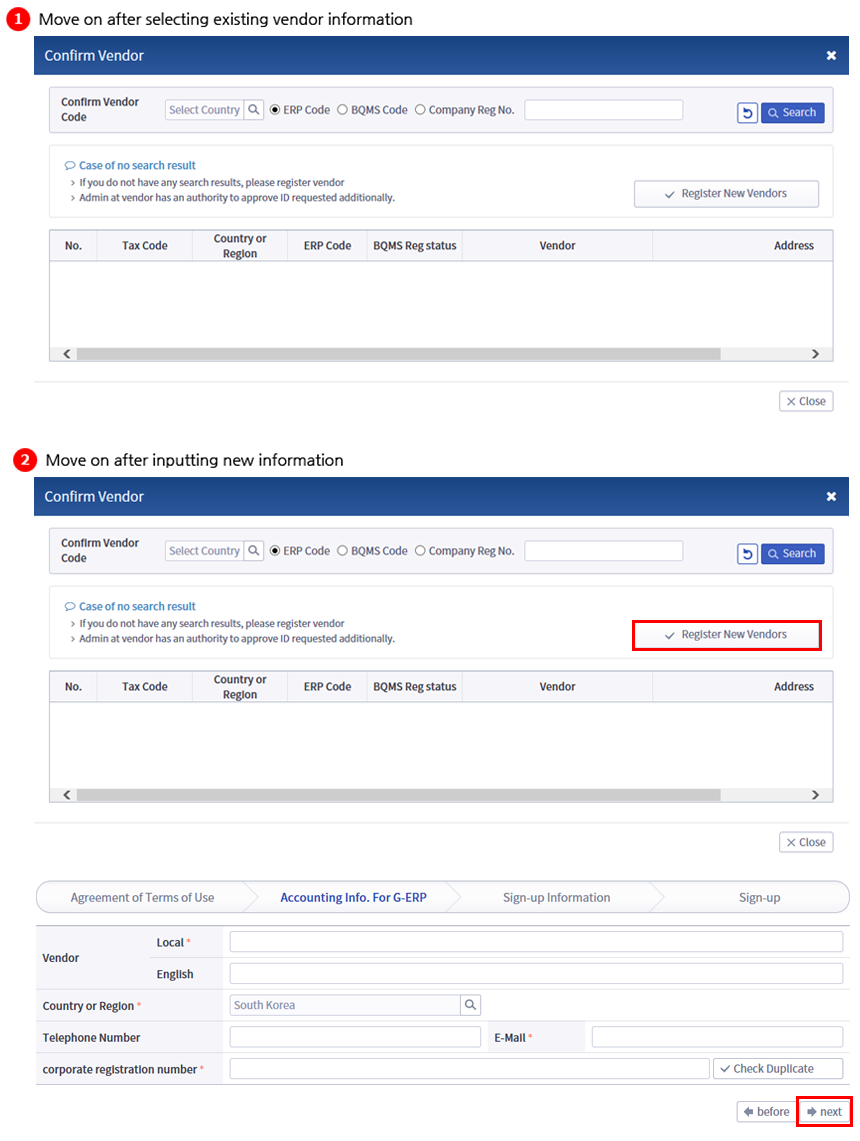
5) Input vendor information and open pop-up window that displays e-mail address of person in charge at Samsung Electronics. E-mail requesting approval is sent to selected e-mail address.
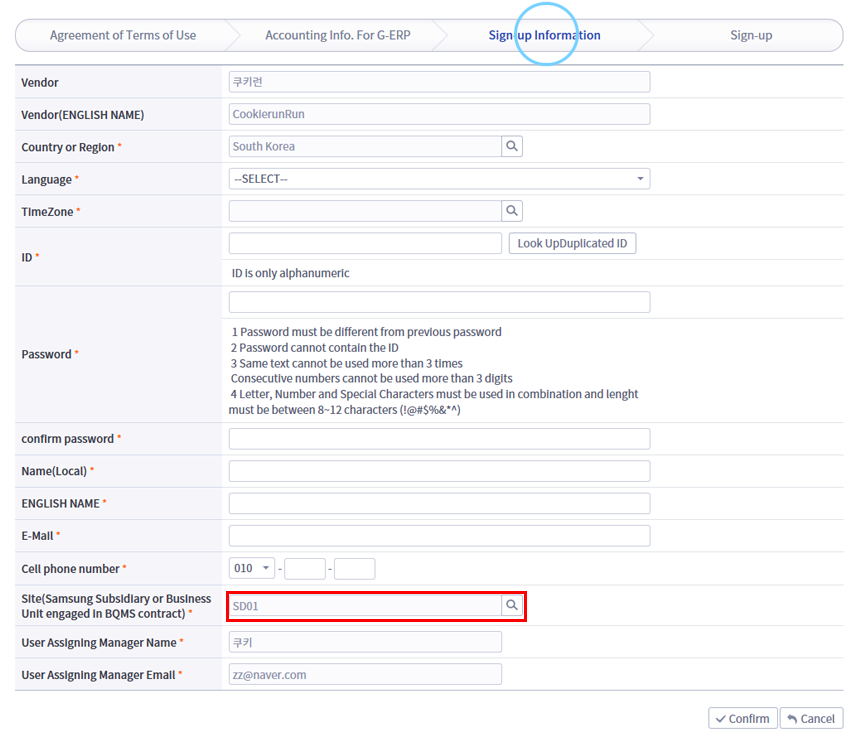
6) Input e-mail address of the person in charge at Samsung Electronics, check and select the information.
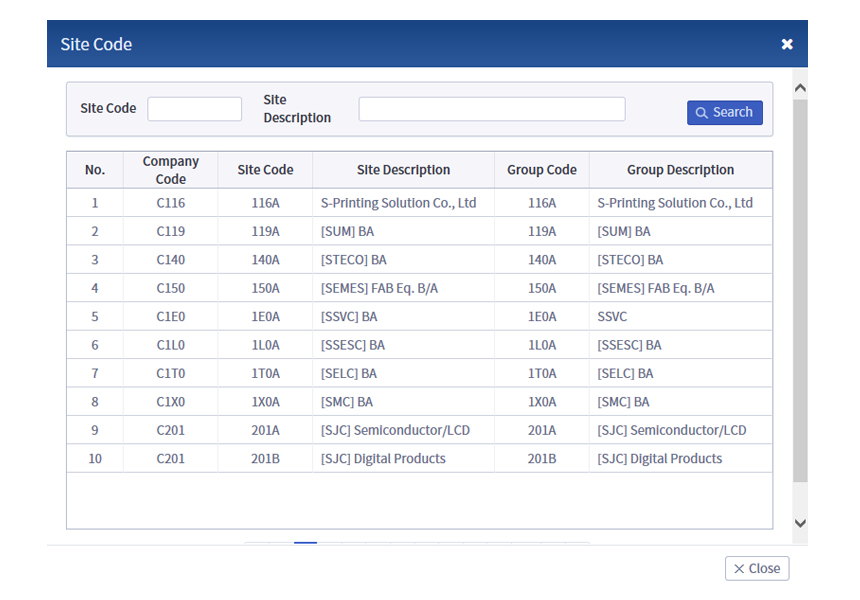
7) After inputting all information, registration request process is completed. Wait for the approval from the person in charge at Samsung Electronics. After approval, you can log in to the system.